Clover Point of Sale
Simple, sleek, customizable, and affordable POS systems
Every Clover device also includes Clover Care three-year extended warranty
The Clover Family: Clover is one of the most popular POS systems on the market today, and with good reason. Designed from the ground-up by First Data, Clover is built with merchant’s specific needs in mind. Clover makes running your business easier – take payments more quickly, manage inventory, products, employees, and communicate with your customers in more ways than ever. Accept all of the newest forms of payment (like EMV and Apple Pay) while also offering gift cards, check acceptance, PIN debit, digital signature capture, and more. Use your mobile phone with Clover Go to accept iPhone/Android sales, too. Clover is customizable, so you can build a system that meets your business’ unique needs. Read on to learn about different Clover options.

Clover Station Duo – $2,199
Clover Station Duo is a smart POS system built for speed and simplicity.
Station Duo gives you one central hub for power and processing. A screen for you, another for your customers. And just one rate for all your credit, debit, and gift card payments.
Station Duo comes with a high-speed receipt printer, and a customer-facing printer in the attached Clover Mini. Compatible with handheld Flex, the barcode scanner and other accessories that make running your business faster.
- Large, touch-screen that swivels between the customer/merchant
- Sleek, minimalist design with a single cord to reduce clutter
- Wireless (WiFi), Bluetooth, or ethernet connectivity
- Full cash-drawer and high-res camera for barcode or QR code scanning (optional) available
- Customer-facing Clover Mini
- Integrated swiper and customer-facing EMV and NFC (Apple Pay / Google Wallet) reader
- Includes Clover Care three-year extended warranty
Clover Station Duo – $2,199 and starting at $49.95/month (additional devices add additional costs) + Monthly Clover Subscription fee

Clover Station Solo – $1,799
Clover Station Solo offers the power you need to process customer payments, print receipts, track sales transactions, and run Clover’s software to manage your business.
Station Solo gives you one central hub for power and processing. And just one rate for all your credit, debit, and gift card payments.
Station Solo comes with a high-speed receipt printer. Compatible with handheld Flex, the barcode scanner and other accessories that make running your business faster.
Please note: The Solo does not offer any customer-facing devices for services like NFC; for that, you need to move to the Duo.
- Large, touch-screen that swivels between the customer/merchant
- Sleek, minimalist design with a single cord to reduce clutter
- Wireless (WiFi), Bluetooth, or ethernet connectivity
- Full cash-drawer and high-res camera for barcode or QR code scanning (optional) available
- Integrated swiper and EMV reader
- Includes Clover Care three-year extended warranty
Clover Station Solo – $1,799 and starting at $49.95/month (additional devices add additional costs) + Monthly Clover Subscription fee

Clover Mini – $1,049
Clover Mini can be used either as a standalone device, or in conjunction with the Clover Station Solo or Clover Station Duo. When used as an “all-inclusive” device, Mini will do everything your business needs without any additional hardware or accessories. Clover Mini has a small footprint, easy-to-use touchscreen, and a built-in printer. You can even accept PIN-debit through the Mini’s touchscreen. Clover Mini is perfect for medium-sized retailers who have a fixed location for their POS.
- Crisp 7″ Gorilla-glass touchscreen and integrated receipt printer
- Sleek, minimalist design with only a single cord to reduce clutter
- Wireless (WiFi), Ethernet and LTE connectivity
- High-resolution camera for barcode or QR code scanning
- Integrated swiper, EMV reader, Apple-Pay, and on-screen PIN debit entry
- Includes Clover Care three-year extended warranty
Clover Mini – $1049/device + Monthly Clover Subscription fee

Clover Flex – $799
Clover Flex offers the ultimate in mobility and usability. With Clover Flex, all of the most popular features of the Clover system have all been added to a single device! Clover Flex is a hand-held device, designed to manage all of your payment processing needs:
- Accept any kind of transaction, right out of the box – EMV, Pin-Debit, Chip+PIN, and Apple Pay.
- Adjust tips by requesting tips “on-screen” prior to the sale completing, or you can request tips on a printed receipt and adjust at the end of the day.
- Beautiful 5″ High-definition Gorilla-glass screen.
- Built-in Barcode scanner to manage your inventory.
- Real-time inventory (requires use of the Register plan, see below).
- Touch-screen with front-facing camera.
- Includes separate charging-cradle.
- Internal thermal printer, so there’s no need to head back to the counter to print a receipt.
- Long-life battery to last all day – up to 8 hours.
- Connects via WiFi or 4G/LTE (for an additional $15/month).
- Includes Clover Care three-year extended warranty
Clover Flex – $799/device + Monthly Clover Subscription fee
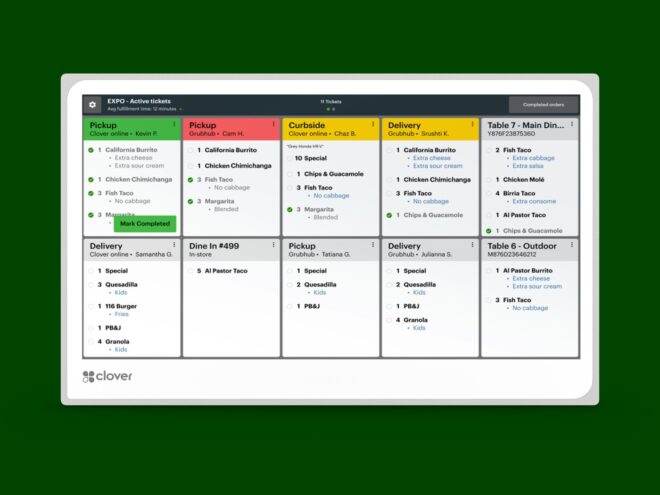
Clover Kitchen Display System – $949
The Clover Kitchen Display System is an employee-facing device that displays order management software connecting the front-of-house and online ordering platforms to the kitchen staff. Designed solely for restaurants, the Clover Kitchen Display System is used where food and beverage orders are prepared in place of paper tickets.
- Bridge the gap between your front and back of house so you never get thrown off by order volume swings again.
- Consolidate your order channels and put all on-premise orders and off-premise third party orders in one place.
- Do away with paper ticket clutter in the kitchen. Place an order on any device in the restaurant, and it will fire straight to the KDS.
- Print Runner tickets on any network-connected printer directly from the KDS.
- Includes Clover Care three-year extended warranty
Clover Kitchen Display System – $949 + $25 / month subscription fee
Healthcare Merchants, please note: Clover has restricted their Healthcare App to only the Flex and Mini. Also, Clover does not allow devices running the Healthcare App to also run inventory and order management, meaning you cannot manage retail sales effectively on a Healthcare App device. This is not a Dharma limitation, but rather a choice made by Clover. We regret any inconvenience this may cause.
A side-by-side comparison
|
|
Flex
|
Mini
|
Station Duo
|
Station Solo
|
Hardware Fees |
$799/Device | $1,049/Device | $2,199/Device | $1,799/Device |
Mobility |
Mobile/Hand-held | Hard-wired | Hard-wired | Hard-wired |
Screen |
5.0″ touchscreen | 7.0″ touchscreen | 14″ touchscreen | 14″ touchscreen |
Printer |
Integrated | Integrated | Integrated (Includes customer-facing Clover Mini) |
Integrated (Receipt Printer not customer facing) |
Connection |
WiFi and 4G/LTE 4G is $15/month |
WiFi, 4G/LTE or Ethernet | WiFi or Ethernet | WiFi or Ethernet |
Cash Drawer |
Not Available | $99 (optional) |
$99 (optional) |
$99 (optional) |
Barcode Scanner |
Integrated | $159 (optional) |
$159 (optional) |
$159 (optional) |
Kitchen Printer |
Not Available | $399 (optional) |
$399 (optional) |
$399 (optional) |
PIN Debit |
Integrated | Integrated | Integrated | Integrated |
Clover Monthly Fee |
$4.95, $14.95, or $49.95 (billed by Clover, see Clover Monthly Fees) |
$4.95, $14.95, or $49.95 (billed by Clover, see Clover Monthly Fees) |
$49.95, $54.95 or $84.95 (billed by Clover, see Clover Monthly Fees) |
$49.95, $54.95 or $84.95 (billed by Clover, see Clover Monthly Fees) |
Transarmor Fee |
$5.00 / account / month (billed by Clover, see Clover Monthly Fees) |
$5.00 / account / month (billed by Clover, see Clover Monthly Fees) |
$5.00 / account / month (billed by Clover, see Clover Monthly Fees) |
$5.00 / account / month (billed by Clover, see Clover Monthly Fees) |
Clover Care |
Included (see Clover Care details) |
Included (see Clover Care details) |
Included (see Clover Care details) |
Included (see Clover Care details) |
| Learn More | Learn More | Learn More | Learn More |
Which Clover produce is right for me?
Clover Flex typically works best for restaurants and for merchants who are moving around their shop regularly. It’s also perfect for food trucks, mobile vendors, and merchants who don’t have a “home base”.
Clover Mini is great for medium-sized retailers or restaurants who have a centralized payment location (like a front counter) and no need for mobile/wireless processing.
Clover Station Duo is best for full-service restaurants or retail establishments where multiple devices are necessary. Station allows for in-depth customization of your POS.

Accept every Card Type
You name it, Clover can accept it. There is no card type the Clover can’t handle! EMV (chip cards), Chip+PIN, Apple Pay, EBT (food stamp cards), Gift cards, and even the regular ‘ole magnetic swipe cards… you can process everything with Clover. In addition, restaurant/bar merchants can adjust EMV sales for tips, which is something many POS systems can’t handle yet.
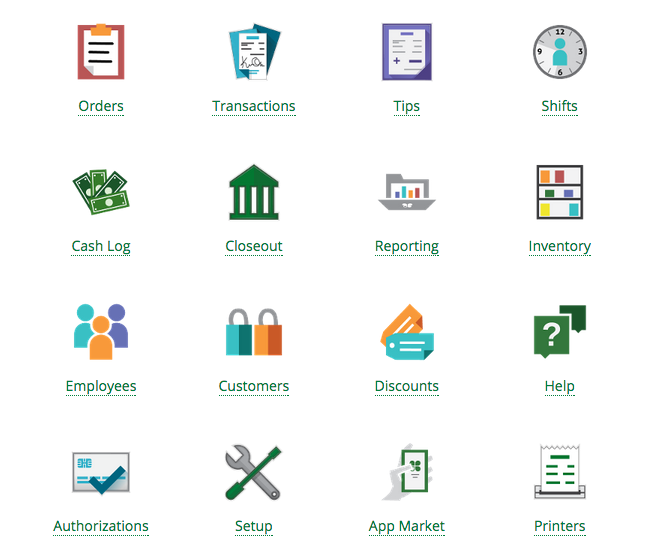
Manage and Track Inventory
Get real-time inventory reporting, so that you can stay on top of your business. Easily create inventory items, assign quantities, prices, costs, and variants to different items. You can even apply specific taxes/discounts to certain inventory items, or categories of items. Plus, every action you take on Clover is available to manage through an online interface.
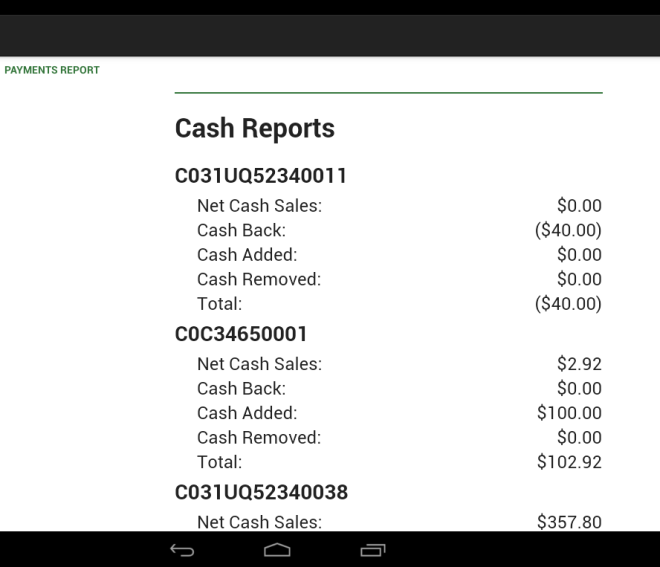
Detailed, Easy Reporting
Cloud-based reporting lets you manage your business from anywhere in the world. Get detailed insights that print out directly from the POS itself, or access upper-level reports from the web interface. Easily export data to an excel file, and manage past orders/sales with ease. No more fishing around for old receipts or digging through bank statements, Clover makes it easy.

Clover Dining and Table Management
Manage your restaurant tables and orders with the Clover Dining app. You can create a floor plan to match your restaurant layout, then use the floor plan to keep track of which tables are being used, how many guests are at each table, and what the guests ordered. See the full-service restaurant setup process here.

Gift Cards through Gyft
Gift cards have never been easier! Clover uses Gyft, so you can sign-up for gift cards from within your Clover system, and it only takes a few minutes. Fees are simple – just pay $0.05 for every $2 of transactional value. You can order new cards/accessories directly from Clover without ever leaving the screen.

Check Acceptance through Telecheck
Check acceptance is super simple with Clover. Easily setup a check-acceptance account through Telecheck, with great low rates of only 1.50% and $0.20/transaction. No monthly fees! Use Clover’s built-in camera to scan the check and get paid like any other transaction. Easy! Read more about Telecheck terms/conditions here. Note – Telecheck is not available with Clover Flex.

Apps to make your life Easier
One of Clover’s big selling points is the robust app market that allows you to really customize your setup. Get scheduling software, online ordering, QuickBooks syncing and more. At last count, there were over 300 apps to make running your business easier. Check it out today!
See Clover in Action

What’s the Setup Process like?
Setting up Clover is easy. Watch a video of how it works here. The basic steps are:
- Dharma sets up Clover in the background, linking your new Dharma account with Clover.
- We’ll order/ship your Clover POS devices to arrive at your door, ready to use.
- The Clover device will simply need to be plugged into a power source. If you’re using a WiFi connection, Clover will find it and prompt you for your WiFi password.
- After connecting to the internet, Clover will quickly check for software updates, which takes about 10 minutes.
- After completing updates, Clover is ready to go! Your business information will already be programmed into the unit, and you’ll be ready to process sales same-day.
- You can easily set your Clover POS device to be customized to your specific industry and needs. Learn more here about how Clover can be customized for your particular needs.
Get a free consultation from Dharma
Tell us how to contact you, and a little about your business, and we’ll be happy to give you a free evaluation of your fees, and let you know how you can save with Dharma



