Accessing my Statements
MX Merchant allows you to access any statement for the life of your merchant account.
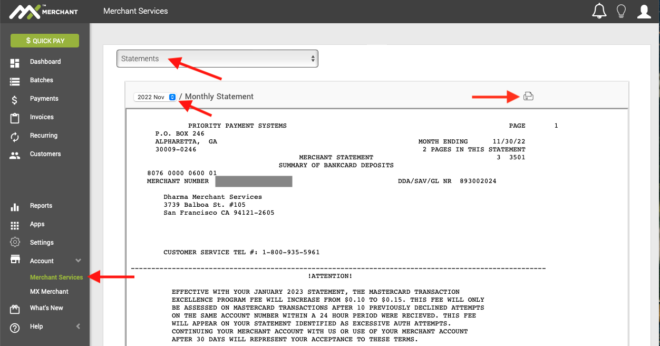
It’s easy to get your past statements from MX. To do so, simply follow these steps:
- First, login to MX at www.mxmerchant.com
- Select Account in the lefthand navigation
- Select Merchant Services in the options that appear
- In the righthand pane select the pop-up at the top that says “General” and change it to “Statements”
- Use the month pop-up that appears to select the month you would like to view
- Use the printer icon in the middle top to print or save as a PDF
If for any reason your close your account, you will maintain access to statements in MX Merchant for 90 days.