Free Authorize.net Mobile App
Posted in Uncategorized.
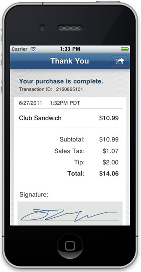
Free Authorize.net Mobile App
Did you know that Authorize.net offers a mobile application that is free with your Authorize.net account? This app is a great way to process transactions using your iPhone, iPad or iPod Touch at off-site events (an Android app is coming soon!). All transactions are recorded in the Merchant Interface and your customers can receive a receipt by email. If you already have an Authorize.net account, here are the steps to get started:
1. Download the free Authorize.net mobile app to your iPhone/iPad
2. Log in to the app with the same username and password you use to log in to the Authorize.net Merchant Interface.
3. Once you log in successfully, the app will issue a prompt that your mobile device is “pending”.
4. Log in to the Authorize.net Merchant Interface. Click on “Account”, then “Mobile Device Management”. You’ll see your phone in the list of pending devices and can enable it from there (you’ll need Account Administrator access to do this).
5. Go back to the “Account” tab and click on “Payment Form” near the top. Click on “Form Fields” and un-check all items under the “required” column. Scroll down and click submit to save your changes and you’re ready to start taking payments!
If you get stuck or have any questions on the app, Authorize.net offers free support at 1.888.323.4289. If you have questions about whether Authorize.net is the right mobile solution for you, just contact us and we’ll help you assess this option against other mobile payment options.